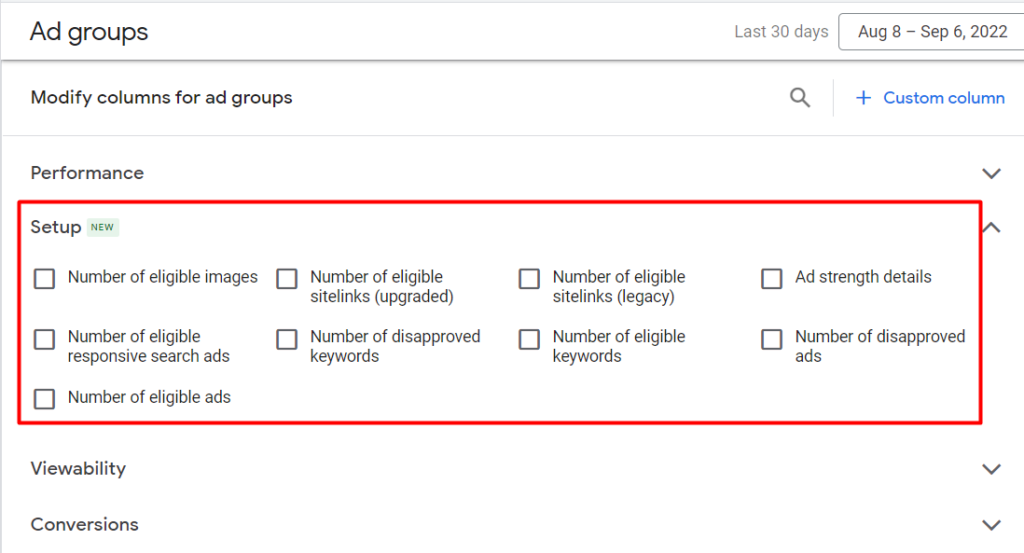
Google provides its advertisers with powerful features to control their advertising campaigns better. One of the latest features to roll out is the new Setup columns feature. This feature will be available at the ad group levels as well as at the campaign level. Continue to read, and we will share more details about Google Ads, Campaign, and Ad Group Setup column improvements.
What exactly is a setup column?
Before looking at the new features and improvements, it is best to understand a setup column. Setup columns allow advertisers to include valuable information, metrics, and insights into their Google Ads dashboard. You may be familiar with some of the existing column types you pull in for campaign settings, performance KPI’s or status columns.
How does the setup column work?
Let’s deep dive and take a look at the new features that you will be able to find under the setup column. Based on this, you can figure out how to start using the setup column for optimizing your ad campaigns.
Disapproved ads:
These ads will not be visible to anyone as they have violated the ad policies of Google. If you are curious to know why the advertisements were disapproved, you may look at the Status column. Next, you can fix your mistakes and publish the advertisements again. Once you fix the issue, Google will review it again and the ad will go live only if it complies with the ad policies.
Eligible ads:
This section shows the total number of ads that you can run. The advertisements that you can see here are in full compliance with Google Ads policies. You now know that Google is showing those advertisements to all audiences.
Disapproved keywords:
You must ensure that you don’t violate any Google Ads policies when you use keywords. If you violate any policies in your keywords, you will not be able to get those advertisements visible to the public. It will be possible for you to see those advertisements under this section. You will also be able to look at the status column and understand why the advertisements are not visible. Then you can fix the mistakes and let Google review them again. If your ads are compliant, you can get them to show on the SERP.
Eligible keywords:
This section shows the number of keywords that are reviewed by Google and approved. These keywords are in full compliance with Google Ad policies. Therefore, you will not encounter any problems using these keywords.
Eligible group ads:
Google recently introduced a new option where advertisers can go ahead and group their ads. If you are taking advantage of this feature, you will be able to see your group ads under this section. However, you will only be able to add the group ads to your campaigns table.
Contact us for a FREE 30 Minute Consultation!
Eligible responsive search ads:
These are the responsive search engine ads, which are reviewed by Google and determined to comply with the laws. As a result, you will not face any challenges when you run those advertisements and make them visible to people.
Responsive search advertisement strength details
In this column, it will be possible for you to get a better overall understanding of the strength of your ads. It is better to aim for a higher strength score as much as possible. The strength associated with your advertisement is counted by the number of RSAs that are divided according to ad strength.
Eligible image extensions:
Under this column, you can look at the total number of image extensions that are eligible for you. If you are trying to be visual with your Google ads, this column and the data it presents would be highly useful.
Eligible Sitelink extensions:
As the name suggests, this column shares details related to the number of site link extensions that can be found under your advertisements. You can add these to your ad group tables and campaign tables.
Eligible site link extensions – upgraded:
Here, you can have a clear overview of the total number of eligible upgrade site link extensions that are available. In addition, you will be able to add these to ad group tables and campaign tables accordingly.
Final thoughts:
How can the new setup column improvements benefit advertisers
Now you should have a clearer understanding of the setup column’s new improvements. Let’s also look at how this could benefit advertisers.
According to Google ad specialists, these new setup column improvements are in a position to help advertisers to identify their campaign setup issues or ad group setup issues more quickly. Lastly, it will be possible for advertisers to overcome common setup challenges that they have to face while managing their ad campaigns.
These setup column improvements can also provide a helping hand to the advertisers with finding keywords, images, as well as ads that require to be adjusted. You will be able to see this new feature under the Setup column. Make sure you take a look at it and get the most out of the feature to take your Google ad campaigns to the next level of success.
We’re here to help!
At Sorcery Media Group, we understand that setting up Google Ads isn’t the easiest thing to do. For further guidance on new search features or setup. and how to develop a tangible digital marketing strategy, get in touch with us today.

Ready To Get Started with Google Ads? Fill Out Our Intake Form!
Written by: Christopher Ulrich, Sorcery Media Group
© Copyright 2022, Sorcery Media Group. All Rights Reserved.
